I want to use an openrdf-sesame triplestore in an Eclipse WTP project with a Tomcat server. I need to put some sample date to this triplestore to use it in my wtp project.
If I use Tomcat without Eclipse, I have to deploy the two war-files (openrdf-sesame.war, openrdf-workbench.war) with the tomcat-manager to Tomcat. Then I can access the openrdf-workbench via http://localhost:8080/openrdf-workbench/ to put the sample data on the triplestore, but in Eclipse it's not possible to deploy the two war-files with the tomcat-manager.
How can I use sesame in an eclipse-wtp project inside tomcat?
Edit:
I tried Jeen Broekstra answer, but now I get a lot of errors in Eclipse.