If one uses the F# Interactive Shell (FSI), the inferred expression type (signature) is printed to the console along with its value:
val it : int * string * float = (42, "Hello F#", 42.0)
How can I mimick the same behaviour in my own code, e.g. to get the inferred types as string for a F# expression?
I don't need to dynamically evaluate any F# expressions, the expressions are known in compile time and are part of my (static) F# code. I need this feature to be able to mimick the FSI output in LINQPad for my F# demos.