I have a menu which looks like this:
When the user clicks on Recruitment, it goes bold (as it should do) but moves the whole menu 1 or 2px to the left. I am using DNNnav.
I have a menu which looks like this:
When the user clicks on Recruitment, it goes bold (as it should do) but moves the whole menu 1 or 2px to the left. I am using DNNnav.
Boldness of fonts uses extra space. If you make sure that every menu-point has a set width with for example width: 100px;, it should not jump place when you hover over it, as it will be a steady 100px, no matter what's inside.
Good luck!
P.S. If needed you should of course maker it wider than 100px.
It's hard to go through your coded in jsFiddles. But just try to give a fix width in px for your 'span.txt' span.txt{ width:100px;} or maybe min-width span.txt{ min-width:100px;} may help.