There's no single command to clear Hbase table, but you can use 2 workarounds: disable, delete, create table, or scan all records and delete each.
Actually, disable, delete and create table again takes about 4 seconds.
// get Hbase client
$client = <Your code here>;
$t = "table_name";
$tables = $client->getTableNames();
if (in_array($t, $tables)) {
if ($client->isTableEnabled($t))
$client->disableTable($t);
$client->deleteTable($t);
}
$descriptors = array(
new ColumnDescriptor(array("name" => "c1", "maxVersions" => 1)),
new ColumnDescriptor(array("name" => "c2", "maxVersions" => 1))
);
$client->createTable($t, $descriptors);
If there's not a lot of data in table - scan all rows and delete each is much faster.
$client = <Your code here>;
$t = "table_name";
// i don't remember, if list of column families is actually needed here
$columns = array("c1", "c2");
$scanner = $client->scannerOpen($t, "", $columns);
while ($result = $client->scannerGet($scanner)) {
$client->deleteAllRow($t, $result[0]->row);
}
In this case data is not deleted physically, actually it's "marked as deleted" and stays in table until next major compact.