Short problem description:
XCode 4.2 install right Target on device, but debug (run) always only one of them.
Preconditions:
XCode 4.2 on MAC, iPad as target device
I have two Targets: PRO & FREE. They both:
- have different info.plist file (set in build settings)
have different bundle id, different icons and different prefix headers
have different schemes (autocreated)

Problem:
I can't debug FREE version, because it is always run PRO version. I follow steps:
1) Switch to FREE. Clean build. Run. It install FREE version, but failed to run it.

2) Switch to PRO. Clean build. Run. It install PRO version and run it OK.
3) Repeat step 1. Now there are no errors, but it run PRO version instead of FREE.
If I trying do the same in Simulator instead of real device, the problem the same, except that there are no error message in step 1, but progress bar shows: "Attaching to Dictionary" (it never ends).