Here's a solution (well, kinda):
#define radians(degrees) ((degrees) / 180 * M_PI)
void drawWedge(CGContextRef context, CGFloat x, CGFloat y, int deg1, int deg2, CGFloat radius)
{
CGContextMoveToPoint(context, x, y);
CGContextAddArc(context, x, y, radius, radians((double) deg1), radians((double) deg2), YES);
CGContextAddLineToPoint(context, x, y);
CGContextStrokePath(context); // or CGContextFillPath()
}
Note that there are a few caveats here, here is a circle with the range 0-90 with a 15 px radius:
As you can see, it looks quite a bit like PacMan, because the angles are reversed from what you or I would understand them to be. But mess around with this function and it should work well for you.