I would like to create something like this:

I would like to place an UITextField with an UIButton into one grey frame, and I would like the button's border to be contained by this grey frame.
Please somebody show me some sample code for this!
Thx!
I would like to create something like this:

I would like to place an UITextField with an UIButton into one grey frame, and I would like the button's border to be contained by this grey frame.
Please somebody show me some sample code for this!
Thx!
1. Use a UIImageView of required rect. Set the background image to the gradient gray colour image.
UIImageView*myImageView=[[UIImageView alloc] initWithFrame:yourFrame];
[myImageView setImage:[UIImage imageNamed:@"grayBackground.png"];
[self.view addSubview:myImageView];
2. Use a round rect. UITextField make it a subview of the image view. Use a place holder as "Write a reply..." make it a subview to your imageview.
UITextField*myField=[[UITextField alloc] initWithFrame:yourRect];
[myField setBorderStyle:UITextBorderStyleRoundedRect];
[myField setPlaceholder:@"Write a reply..."];
[myImageView addSubview:myField];
3. Use a UIButton with type Custom and the send image as its background image, make it a subview to your imageview.
UIButton*myButton=[UIButton buttonWithType:UIButtonTypeCustom];
[myButton setFrame:yourRect]
[myButton setBackgroundImage:[UIImage imageNamed:@"sendImage.png"] forState:UIControlStateNormal];
[myImageView addSubView:myButton];
Simple way is to create title bar with grey background and delete the title.and place textfield and button which u want to place it.configure the size and button outside the title bar and drag it to the title bar..u'll get like the image which u have got.