I don't think menu bar icons (os system tray icons, in Windows lexicon) are supported for OS X in AIR. You can test it running this snippet in your Mac:
if(NativeApplication.supportsDockIcon){
trace( "Dock icon IS supported" );
}else{
trace( "Dock icon IS NOT supported :(" );
}
if (NativeApplication.supportsSystemTrayIcon){
trace( "System Tray icon IS supported" );
}else{
trace( "System Tray icon IS NOT supported :(" );
}
As read in Adobe's support site:
"Applications icons are supported on both the Mac OS X and Windows operating systems, although the conventions for using these icons on each system are a bit different. On Mac OS X, the application icon is the dock icon and is represented by the AIR DockIcon object. On Windows, the application icon is the system tray icon and is represented by the AIR SystemTrayIcon object. The icon object for your application is created automatically. The object type is determined according to the operating system on which the instance of your application is running."
More info and example code here: http://www.adobe.com/devnet/air/flex/quickstart/articles/stopwatch_dock_system_tray.html