I am unable to reproduce the issue. Here's a full working example.
Controller:
public class HomeController : Controller
{
public ActionResult Index()
{
return View();
}
[HttpPost]
public ActionResult Upload(HttpPostedFileBase qqfile)
{
var uploadPath = Server.MapPath("~/app_data");
if (qqfile != null)
{
var filename = Path.Combine(uploadPath, Path.GetFileName(qqfile.FileName));
qqfile.SaveAs(filename);
return Json(new { success = true }, "text/html");
}
else
{
var filename = Request["qqfile"];
if (!string.IsNullOrEmpty(filename))
{
filename = Path.Combine(uploadPath, Path.GetFileName(filename));
using (var output = System.IO.File.Create(filename))
{
Request.InputStream.CopyTo(output);
}
return Json(new { success = true });
}
}
return Json(new { success = false });
}
}
Index.cshtml view:
<script src="@Url.Content("~/Scripts/valums/fileuploader.js")" type="text/javascript"></script>
<div id="file-uploader">
<noscript>
<p>Please enable JavaScript to use file uploader.</p>
</noscript>
</div>
<script type="text/javascript">
var uploader = new qq.FileUploader({
element: document.getElementById('file-uploader'),
action: '@Url.Action("upload")'
});
</script>
You could also include the CSS in your Layout:
<link href="@Url.Content("~/Scripts/valums/fileuploader.css")" rel="stylesheet" type="text/css" />