I am working with a ViewController, that delegates & datasources 2 different tableviews. according to what the user wishes to see (toggling happens with 'touchesBegan' for certain areas in the view.
The viewcontroller is one of 3 subcontrollers of a tabbed application.
The alternation between the tableviews works just fin. i get the right data, layout, etc and i can change between them as often as i want to.
the first tableview does not contain difficult data so it is loaded in a few milliseconds.
the second tableview2 contains data that takes about 2-3 seconds to load (depending on the amount of entities in coredata). while this data loads & the tableview2 redraws i show a MBProgressHUD. this works as well.
Problem: if i interact with the tabbarcontroller while table2 is loading & the hud is spinning, the app 'freezes' the hud runs infinitly long and any userinteractino is disabled. as well the clicked tab would not open.
CODE: touchesBegan FUnction
-(void)touchesBegan:(NSSet *)touches withEvent:(UIEvent *)event{
if (isLoadingAllMonth) {
return;
}
[[MBProgressHUD HUDForView:self.view]removeFromSuperview];
UITouch *touch = [[event allTouches]anyObject];
int viewTag = touch.view.tag; // 1 for thisMonth, 2 for allMonth
if (viewTag == 1) {
[allMonthButtonView setAlpha:.8];
[thisMonthButtonView setAlpha:1];
if (allMonthIsActive == NO) {
return;
}
else{
[self reloadThisMonth];
[allMonthTable removeFromSuperview];
[self.view addSubview:thisMonthTable];
allMonthIsActive = NO;
}
}
else if(viewTag == 2){
if (!allMonthIsActive) {
allMonthIsActive = YES;
if (isLoadingAllMonth) {
return;
}
[self.view addSubview:HUD];
[allMonthTable setFrame:CGRectMake(4, 64, 312, 343)];
[allMonthTable setBackgroundColor:[self grayColor]];
[self.view addSubview:allMonthTable];
HUD = [MBProgressHUD showHUDAddedTo:self.view animated:YES];
dispatch_async(dispatch_get_global_queue(DISPATCH_QUEUE_PRIORITY_DEFAULT, 0), ^(void) {
isLoadingAllMonth = YES;
[self reloadAllMonth];
dispatch_async(dispatch_get_main_queue(), ^(void) {
[self.allMonthTable reloadData]; // Or reload tableView
[HUD hide:YES];
});
});
}
}
}
CODE: reloadAllMonth
-(void)reloadAllMonth{
UIFont *titleFont = [UIFont fontWithName:@"Cochin" size:14.0];
UIFont *detailFont = [UIFont fontWithName:@"Cochin" size:18.0];
[[MBProgressHUD HUDForView:self.view] setLabelFont:titleFont];
[[MBProgressHUD HUDForView:self.view] setDetailsLabelFont:detailFont];
[[MBProgressHUD HUDForView:self.view] setLabelText:@"Please wait"];
[[MBProgressHUD HUDForView:self.view] setDetailsLabelText:@"Cleaning Cache"];
if (allMonthData.count != 0) {
for (NSMutableArray *arr in allMonthData) {
[arr removeAllObjects];
}
[allMonthData removeAllObjects];
for (NSMutableArray *arr in allMonthDataNumbers) {
[arr removeAllObjects];
}
[allMonthDataNumbers removeAllObjects];
}
NSDate *rootDate = [NSDate dateWithTimeIntervalSinceReferenceDate:(10*365*24*60*60)];
int rootMonth = [[dataHandler getMonthNumber:rootDate] intValue];
NSMutableArray *allExp = [[NSMutableArray alloc]init];
NSNumber *currentMonth = [dataHandler getMonthNumber:[NSDate date]];
NSMutableArray *temp = [[NSMutableArray alloc]init ];
NSNumber *tempMonth = [NSNumber numberWithInt:(currentMonth.intValue+1)];
[temp removeAllObjects];
[[MBProgressHUD HUDForView:self.view] setDetailsLabelText:@"Updating Data..."];
while (tempMonth.intValue > rootMonth) {
tempMonth = [NSNumber numberWithInt:(tempMonth.intValue-1)];
temp = [NSMutableArray arrayWithArray:[dataHandler fetchAllExpensesForMonth:tempMonth]] ;
if (temp.count != 0) {
[allExp addObject:temp];
}
}
allMonthData = allExp;
if (!allMonthDataNumbers) {
allMonthDataNumbers = [[NSMutableArray alloc]init];
}
[[MBProgressHUD HUDForView:self.view] setDetailsLabelText:@"Updating Balances..."];
for (NSArray *current in allMonthData) {
Expense *exp = [current objectAtIndex:0];
NSNumber *monthNumber = exp.month;
double budget = 0;
double spent = 0;
double balance = 0;
int count = 0;
double avgDayBal = 0;
for (Expense *exp in current) { // iterate this month
if (exp.expenseType.boolValue == 0) { // all day type expensees
spent = spent+exp.value.doubleValue;
count ++;
}
else if (exp.expenseType.boolValue == 1) {
budget = budget+exp.value.doubleValue;
}
}
balance = budget+spent;
avgDayBal = balance/[dataHandler numberOfDaysInMonthForMonth:monthNumber];
NSMutableArray *temp = [[NSMutableArray alloc]init];
[temp addObject:monthNumber];
[temp addObject:[NSNumber numberWithDouble:budget ]];
[temp addObject:[NSNumber numberWithDouble:spent ]];
[temp addObject:[NSNumber numberWithDouble:balance ]];
[temp addObject:[NSNumber numberWithInt:count ]];
[temp addObject:[NSNumber numberWithDouble:avgDayBal ]];
[allMonthDataNumbers addObject:temp];
}
NSNumber *day = [dataHandler getDayNumber:[NSDate date] ];
[[allMonthDataNumbers lastObject] addObject:day];
NSLog(@"We have %d month", [allMonthDataNumbers count]);
[[MBProgressHUD HUDForView:self.view] setDetailsLabelText:@"Updating Interface..."];
[allMonthTable reloadData];
isLoadingAllMonth = NO;
}
CODE: reloadThisMonth
-(void)reloadThisMonth{
[dataHandler updateData];
if (!tableData) {
tableData = [[NSMutableArray alloc]initWithCapacity:31];
}
for (NSMutableArray *temp in tableData) {
[temp removeAllObjects];
}
[tableData removeAllObjects];
for (int j = 0; j < 31; j++) { //fill with 31 empty mutuable arrays
NSMutableArray *tempArray = [[NSMutableArray alloc]init];
[tableData addObject:tempArray];
}
for (Expense *exp in dataHandler.allMonthExpenses) {
if (exp.expenseType.boolValue == 0) {
[[tableData objectAtIndex:(exp.day.intValue-1)]addObject:exp];
}
}
int countDayExp = 0;
for (NSMutableArray *arr in tableData) {
countDayExp = countDayExp + arr.count;
}
if (countDayExp == 0) {
hasDayExpenses = NO;
}
else{
hasDayExpenses = YES;
}
[thisMonthTable reloadData];
[thisMonthTable setBackgroundColor:[self grayColor]];
}
does anyone see where i went wrong? or what else cound be the problem? both tables show fine. if i dont interact with the app while loading the second view everything works perfectly. any ideas?
update:
apparently two threads collide when grapping the same fetchroutine at the same time - here is a screenshot of a paused debug state while the app is 'hung'. if i open another tab that needs the same fetching routine the app hangs. if i debug & pause in the hung state it shows me a line in the fetching routine. its the first time i work with threads - i would really appreciate some input on how to avoid this collision :/