I installed a Windows TFS server, 2010, to Windows 7 Ultimate, to my local machine. I port forwarded and everything.
The question now is: How do I log in, and how do I add more users?
I saw a question similar to this, but it didn't include the log in part :D