I am putting a search field in a gridpanel toolbar like this:
var searchGrid = Ext.create('Ext.grid.Panel', {
store: searchStore,
columns: [searchColumns],
hideHeaders: true,
tbar: [{
xtype: 'searchfield',
store: searchStore
}],
listeners: {
itemclick: function(v,record) {
// do stuff
}
}
});
I would like my search field to extend the full width of the grid. I know that I can add a listener to the grid that will resize the search field whenever the grid size changes, but does anyone know of a config or something cleaner that I missed?