I've two overlapping edges and don't know why:
digraph G {
graph [rankdir=LR, overlap=false];
subgraph cluster1 {
d1;
n1;
}
subgraph cluster2 {
n2;
d2;
}
n1 -> n2;
n2 -> n1;
d0 -> d1;
d0 -> d2;
}
Is there any way to display both edges n1 -> n2 and n2 -> n1 separately? Removing the clusters is not an option but would help ...
