When adding an indicator to a report as per the image, is it possible to have all the indicators the same size regardless of the cell size (so centre them all rather than stretching to fill the cell)
When adding an indicator to a report as per the image, is it possible to have all the indicators the same size regardless of the cell size (so centre them all rather than stretching to fill the cell)
Use rectangles within the cells of the table: within these, objects can be easily sized to not take full height or width.
Yes, sizing the rectangles and their contents can be annoying. I don't try to do much of this with the mouse, I quickly fall back to the properties window where I can type position and size.
try clicking on the indicator area (default name ie GaugeReportItem) within GaugePanel. You will get Size and position in Properties on the right hand side where you can choose AutoLayout. This will in effect center and resize gauges based on the cell width, height and your settings.
Hope it helps.
Exporting SSRS report to Excel did not go as expected.
Report with indicators in rectangles exported to Excel was randomly adding 0 height rows between the records which was not what I wanted. My indicators where simple green ticks and red crosses, based on true false. I have tried everything I found out there, even a subreport for indicator. No luck...
Figured it out that the indicators randomly outgrows the parent item when you export it, just like a chart. Ended up with saving a tick and a cross as an image. Then used an image control(with fit proportional set) and embedded Image with conditional statement to pick specific image. Also added some padding not to overlap borders.
The only problem I could think of is if the background of the report is not white as I could not change the background color of the cell the Image is and there is no option for the Image background.
Hope this helps someone else.