I hope to push keyboard with button list on the top of the keyboard. Please refer to the image
Is it possible?
I hope to push keyboard with button list on the top of the keyboard. Please refer to the image
Is it possible?
you need to add a toolbar. Here is an example I used for an action sheet - you can make the modifications for the keyboard easily:
//DEFINING TOOL BAR
UIToolbar * keyboardToolbar = [[UIToolbar alloc] initWithFrame:CGRectMake(0, 0, 320, 44)];
keyboardToolbar.barStyle = UIBarStyleBlackOpaque;
[keyboardToolbar sizeToFit];
NSMutableArray *barItems = [[NSMutableArray alloc] init];
UIBarButtonItem *flexSpace = [[UIBarButtonItem alloc] initWithBarButtonSystemItem:UIBarButtonSystemItemFlexibleSpace target:self action:nil];
[barItems addObject:flexSpace];
UIBarButtonItem *doneBtn = [[UIBarButtonItem alloc] initWithBarButtonSystemItem:UIBarButtonSystemItemDone target:self action:@selector(dismissKeyboard:)];
[barItems addObject:doneBtn];
[keyboardToolbar setItems:barItems animated:YES];
[keyboard addSubview:keyboardToolbar];
You can obviously add more items to the UIToolBar for "Next", "Previous", etc.