Totally n00b question, Im making my first ASP.NET website, with the added twist of using IUI framework that makes things look nice on the iPhone.
- How do I hookup the whitebutton to go and verify the user and password on the database?
- How do I make the brower go to a different window if the password was good else...
- How do I append a message like "password incorrect" on the current page?
I am a c# programmer by default and totally lost in this new field. Please not I cannot make an it doesnt seem to work with IUI.
Master
<%@ Master Language="C#" AutoEventWireup="true" CodeBehind="Site.master.cs" Inherits="Cover_Plus.SiteMaster" %>
<!DOCTYPE html PUBLIC "-//W3C//DTD XHTML 1.0 Strict//EN" "http://www.w3.org/TR/xhtml1/DTD/xhtml1-strict.dtd">
<html xmlns="http://www.w3.org/1999/xhtml" xml:lang="en">
<head runat="server">
<title></title>
<meta name="viewport" id="viewport" content="width=device-width, user-scalable=0, initial-scale=1.0" />
<link href="iui/iui.css" rel="stylesheet" type="text/css" />
<link title="default" href="iui/t/default/default-theme.css" rel="stylesheet" type="text/css" />
<script type="application/x-javascript" src="iui/iui.js"></script>
<meta name="apple-mobile-web-app-capable" content="yes" />
<meta name="apple-mobile-web-app-status-bar-style" content="black" />
<link rel="apple-touch-icon" href="img/touch-icon-iphone.png" />
<link rel="apple-touch-icon" sizes="72x72" href="img/touch-icon-ipad.png" />
<link rel="apple-touch-icon" sizes="114x114" href="img/touch-icon-iphone4.png" />
<link rel="apple-touch-startup-image" href="img/startup.png" />
<asp:ContentPlaceHolder ID="HeadContent" runat="server"> </asp:ContentPlaceHolder>
</head>
<body>
<asp:ContentPlaceHolder ID="MainContent" runat="server"/>
</body>
</html>
Default.aspx
<%@ Page Title="Cover Plus" Language="C#" MasterPageFile="~/Site.master" AutoEventWireup="true" CodeBehind="Default.aspx.cs" Inherits="Cover_Plus._Default" %>
<%--Header--%>
<asp:Content ID="HeaderContent" runat="server" ContentPlaceHolderID="HeadContent">
<script type="text/javascript">
</script>
</asp:Content>
<%--Body--%>
<asp:Content ID="BodyContent" runat="server" ContentPlaceHolderID="MainContent">
<div class="toolbar">
<h1 id="pageTitle">System Login</h1>
</div>
<div class="panel" selected="true" id="loginPanel">
<h2>Login to Cover Plus</h2>
<fieldset>
<div class="row">
<label>Name</label>
<input type="text" name="ident" text="hhh" placeholder="Your login" />
</div>
<div class="row">
<label>Password</label>
<input type="password" name="password" placeholder="Your password" />
</div>
</fieldset>
<form id="Form1" title="Index" name="formname" method="POST">
<a class="whiteButton" type="submit" href="javascript:formname.submit()">Login me in!</a>
</form>
</div>
</asp:Content>
UPDATE :
I think a screenshot may be helpful.

The problem is that "whitebutton" seems to be what I have to use, its not like an asp.net server side button, thus I cannot simply double click to hookup the click event.
I tried Humpty Dumptys method, but it doesnt call the Verify() method in my .CS file at all. I tried with just onclick="Login();" instead of Javascript:Login(); both dont work.
UPDATE 2:
The works at the bottom, but as soon as I replace the Input to Textbox see what happens ...
Many Thanks In Advance
Final Solution :
<div class="toolbar">
<h1 id="pageTitle">Login</h1>
</div>
<div id="pnlLogin" class="panel" selected="true" >
<h2>Login Details</h2>
<form ID="fLogin" runat="server" class="panel" selected="true" >
<fieldset>
<div class="row">
<label>Name</label>
<asp:TextBox id="txtUserName" runat="server" placeholder="Your username" />
</div>
<div class="row">
<label>Password</label>
<asp:TextBox id="txtPassword" textmode="Password" runat="server" placeholder="Your password" />
</div>
</fieldset>
<asp:LinkButton id="btnLogin" class="whiteButton" text="Log me in!" runat="server" onclick="Login_Clicked" />
</form>
</div>
Basically the form was decorated with "class=panel" and the asp: style controls were used to connect to the backend.