In Microsoft Access 2007 under (Form View), how do you make text in a table display the entire description when you mouseover one of the rows on the table. As shown on the picture above.
I could not find any information on the internet to accomplish this task with Macros or VBA.
I appreciate any help you can give me.
Demonstrated Example. Mouse over to the Linked text. http://www.dynamicdrive.com/dynamicindex5/dhtmltooltip.htm