I am having a laser scanner application where I want to find the difference between two plots ,one the reference plot without object and the other with the object in view.I am plotting the graph with x y coordinates. currently I have plotted the graphs and filled them with different colors so that I can view the subtracted part clearly. But now I want only the difference area to show up...I thought finding the area under the curve will solve the issue.But I think it will only give the numerical value and not the exact position of the subtracted area.
So,I searched the internet looking for solutions in C# where I can do this in the plot itself.Hope I made myself clear. Can someone guide me in the search? I am giving my c# code here..
// PointPairList holds the data for plotting, X and Y arrays (one can use other types of objects as well)
PointPairList spl1 = new PointPairList(x1, y1);
PointPairList spl2 = new PointPairList(x2, y2);
PointPairList spl3 = new PointPairList(x, y);
// Add curves to myPane object
LineItem myCurve1 = myPane.AddCurve("LIDAR Data Scanner-Measurement-Normal", spl1, Color.Blue, SymbolType.None);
LineItem myCurve2 = myPane.AddCurve("LIDAR Data Scanner-Measurement-with object", spl2, Color.Red, SymbolType.None);
LineItem myCurve3 = myPane.AddCurve("LIDAR Data Scanner-Measurement-Subtracted curve", spl3, Color.Green, SymbolType.None);
// myCurve1.Line.Width = 3.0F;
//myCurve2.Line.Width = 3.0F;
myCurve1.Line.Fill = new Fill(Color.White, Color.FromArgb(16, 155, 0, 0), 90F);
myCurve2.Line.Fill = new Fill(Color.Black, Color.FromArgb(143, 55, 6, 0), 90F);
I want to display only the rectangle white part in the figure...