I couldn't find any similar questions, so here we go:
I am working on an iOS app that for the first release will only be in french, but we plan to release an english version as well in the future. At this point, I thought it was a good idea to use NSLocalizedString for all the text, so that the app will be ready when the english language will be required. However, I would really like to use english as the key value in my code:
aString = NSLocalizedString(@"Yes", @"Text for positive answer");
instead of
aString = NSLocalizedString(@"Oui", @"Text for positive answer");
Then I want to run genstrings, and localize the .strings file in french (and give it to the translators). But if I do it like that, how can I get rid of the "original" english .strings file? Am I totally wrong here, and do I have to use french for now in my code?