I'm trying out MVC 4 Beta's bundling and minification thru System.Web.Optimization. I was hoping that the site I'm using it for would receive a 304 (Not Modified) when I hit refresh.
I thought the point of the src to my js bundle, /desktop-js-bundle?v=D33JhbMl9LHkXSPBj1tfRkRI0lHeYVmbSMQqD59bXHg1 (with that version #), was that the version # changed only when one of the files in the bundle on the server was modified. Yet, every time I hit refresh and monitor the Network tab in Chrome's F12, it makes a request with that same version number and gets a 200 status.
Why doesn't it just return 304?, which would decrease the load and increase perf a decent amount. Thanks!