So I just performed the coup de gras on my project by accidentally clicking on Exclude From Project instead of Add on my controllers folder.
When trying to add a folder named Controllers I get the error "this folder exists". However, If I try to click on the project -> Add Existing... I cannot select a folder, but only the controllers.
Kind of at a loss here, has anyone had experience with this, or does anyone know how to get the folders back into the solution?