I want to do:
masked = image - mask
But I want to "displace" mask. That is, move it vertically and horizontally (as long as the intersection between it and image is not empty, this would be valid).
I have some hand-coded assembly (which uses MMX instructions) which does this, embedded in a C++ program, but it's unstable when doing vertical displacement, so I thought of using OpenCV instead. Would it be possible to do this calling only one OpenCV function?
Performance is critical; using OpenCV, time should be at least in the same order of magnitude as the assembly code.
EDIT: Here's an example
image (medium frame, see the contrast in the guy's skull):
mask (first frame, no contrast):

image - mask, without displacement. Notice how the contrast path is enhanced, but since the patient moved a little, we can see some skull contours which are visual noise for diagnostic purposes.
image - mask, mask displaced about 5 pixels down. To try and compensate for the noise introduced by the patient's movement, we "displace" the mask slightly so as to remove the contours and see the contrast path better (brightness and contrast were adjusted, that's why it looks a bit darker).
EDIT 2: About the algorithm, I managed to fix its issues. It doesn't crash anymore, but the downside is that it now processes all image pixels (it should only process those which need to be subtracted). Anyway, how to fix the old code is not my question; my question is, how do I do this processing using OpenCV? I'll post some profiling results later.
