I'm currently working on an automation script (JavaScript) for an iOS app. I'm not a programmer, just a tester who wants to seek bugs.
Software concerned: Xcode, Instruments.
Here is the problem: there are buttons in my application that had no name, which is important for automated tests, so I gave them a Label in the Accessibility field of Xcode. But Instruments still doesn't recognize the name of the buttons.
e.g.: What I want, but doesn't work:
target.frontMostApp().mainWindow().scrollViews()[2].buttons()["Settings"].tap();
What I don't want, but works:
target.frontMostApp().mainWindow().scrollViews()[2].buttons()[1].tap();
This is just one of many situations I've encountered. I chose a simple one and it could seem trivial, but some others are really problematic.
Any idea how to fix this?