Done quite a lot of searching around this one and so far I've only managed to get printer preferences, not properties.
I'd like to invoke the actual printer properties window, the one where you can set security data for the printer directly from code.
I've got the printer name etc, just need to be able to display it's properties
Any help would be most appreciated!
So far I've tried a few different implementations, the most common involving winspool.Drv which shows the actual printer properties window (often a custom window from the manufacturer)
Example: