I am applying an image to a text box as follows
<asp:TextBox ID="TextBox1" runat="server" Style="background-image: url('Popup(Images)/Solved.png');"
BorderStyle="None" />
This is giving the following result
I tried it applying no-repeat but the image is not getting displayed. can any one help me. Why I am using Text box is the only control which gray out when its property set to disabled or if any one having any idea how to gray out image button with displaying image give me that solution