PLEASE SEE THE EDIT BELOW, THE REPORT SEEMS TO USE CACHED DATA?
I cant figure out why there are 89 hours of work remaining, when I have 3 Active Work Items totaling 44 hours:
My Burndown Chart:

Remaining hours on 3 blocked tasks equals 44 hours:
I do set the completed hours when I close my tasks:
What am I doing wrong with the remaining vs completed hours? is this a bug in TFS?
This seems to be different to previous experiences, I've just started a new job.
EDIT:
Today the report is correct, how do I stop the caching happening?
