I'm updating my app to work with the iPad retina display, but for some reason one of my views doesn't want to scale to 2x. As you can see in the screenshot, the text on the button on the left scales properly, while the text on the right still display the fonts in low resolution. (The gray bg is still low res, but I'm working on that).
I'm adding the ViewControllers as children of the main controller correctly, and the views also follow the same hierarchy.
Thanks!