I have a function in my *.m file
- (void)myFunction {}
How can I find the line number this function?
I have a function in my *.m file
- (void)myFunction {}
How can I find the line number this function?
You can go to:
Xcode > Preferences > Text Editing
then tick "Line numbers". Go to your method and you'll see the appropriate line number shown in the left-hand border of the text editor.
Go to Xcode Preferences > Text Editing > Show: Line numbers to show the line numbers on the editor.
This can also be done through code when your implementation file grows. I have found this very useful to track and debug through tedious code. NSLog(@"\nFunction: %s\t\tLine: %d\n\n",func, LINE);
For example, in some class called MyClass:
- (void) someFunction {
NSLog(@"\nFunction: %s\tLine: %d\n\n",__func__, __LINE__);
}
==== Output ===
Function: -[myClass someFunction] Line: 175
If you type command L and enter the desired line number, then you can jump to the line number in Xcode 5.
Shortcut cmd+L. Enter line number.
or
cmd+O. $CLASS_NAME:$LINE_NUMBER.
And your XCode goes to the line and highlights it!
Keep Xcode top on Mac-Screen than press "command" and "comma key btn" a xcode preferences popbox will open given below: than click on "Text Editing" menu below given window will open
than click on "Text Editing" menu below given window will open  here you on top written "show" with "Line numbers" just check it and thats it.
here you on top written "show" with "Line numbers" just check it and thats it.
Happy Coding!!!