I have created VIEWS and PartialVIEWS, but so far, i have seen that VIEWS, get rendered/outputted into the RenderBody() section, which is set in the _Layout.cshtml
Hence, if i have in my _Layout.cshtml ...
<div id="container">
<div id="col1">
<p>Advert1 aliquip</p>
</div>
<div id="col2outer1">
<div id="col2mid1">
@RenderBody()
<br /><b /> <br />
</div>
<div id="col2side1">
<p>Advert2 </p>
</div>
</div>
ALL VIEWS will be called within the @RenderBody() section. This will mean that Advert1 and Advert2 will always be shown on every VIEW called. However when i call a PartialView, this does not happen. The Advert1 and Advert2 does not appear. How can i get around this without manually creating the above in every PartialView.
Thanks Kindly Naren