I've a problem running an ASMX Web Service. I'm Calling a DLL from a method (AceptaTools.dll) and this DLL load ca4xml.dll.
AceptaTools.dll has been registered with REGSVR32. But ca4xml.dll Can't.
When i Invoke the service:
_objURL = _CA4XML.GetLastResponse();
i get a message "ca4xml.dll not loaded".
Looking al Dependency Walker:
Here both files in detail:
Both DLL are in BIN folder and my project run as x86... Why can't load?? Please help.
[WebMethod]
public string Send(string Ip, string Puerto, string NroDocumento, string TipoDocumento, string Comando, string Impresora, string Linea)
{
try
{
int _Result = 0;
string _Null = "";
string _objURL;
//Config Capsula
string serverConfig = "cfg|" + Ip.ToString() + "|" + Puerto.ToString() + "|10";
//Impresora FACTURA,1 por Defecto.
if (string.IsNullOrEmpty(Impresora)) { Impresora = "FACTURA,1"; }
if (string.IsNullOrEmpty(NroDocumento)) { NroDocumento = "0"; }
if (string.IsNullOrEmpty(Comando)) { Comando = "generar"; }
//Nuevo CAXML Cliente
AceptaTools.CA4XML_Client _CA4XML = new CA4XML_Client();
_Result = _CA4XML.Send(ref serverConfig, ref NroDocumento, ref Comando, ref Impresora, ref Linea, out _Null);
if (_Result != 0)
{
_objURL = _CA4XML.GetLastResponse(); //Get URL
return _objURL.ToString();
}
else
{
return "Error";
}
}
catch (Exception ex)
{
return ex.Message.ToString();
}
}
}