So this is driving me nuts that I cannot see rest of the MainPage partial class in the MainPage.xaml.cs of my silverlight application.
I'm no longer having any coding issues, but is there a way to view it? I want to see the other partial class(es). I feel like I have no control of my code, and that I do not understand it...
PS: I know HTML5 >>> silverlight, but this is a corporate decision.