EDIT4: Got my application to write the user to the active directory, but the active directory complains when I try to enable the user
Previous messages
I'm trying to add a user to my local Active Directory (with AD LDS) by using Java (1.4) and LDAP. However, I keep getting the following error:
javax.naming.directory.SchemaViolationException: [LDAP: error code 65 - 0000207B : UpdErr: DSID-030511CF, problem 6002 (OBJ_CLASS_VIOLATION), data 0 ]; remaining > name 'CN=Test user,OU=Accounts,DC=PORTAL,DC=COMPANY,DC=BE'
My code:
public static void main(String[] args) {
try {
DirContext ctx = new InitialDirContext(X_Ldap.getEnvironment());
user usr = new user("Test user", "FALSE");
ctx.bind(
"CN=Test user,OU=Accounts,DC=PORTAL,DC=COMPANY,DC=BE", usr);
// X_Ldap.checkIfUserExists("Test User");
ctx.close();
} catch (NamingException e) {
e.printStackTrace();
}
}
public class user implements DirContext {
String type;
/**
*
* @param isDisabled
* TRUE or FALSE (literally)
*/
public user(String username, String isDisabled) {
String type = username;
Attributes attr = new BasicAttributes(true);
Attribute oc = new BasicAttribute("objectclass");
oc.add("top");
oc.add("person");
oc.add("organizationalPerson");
oc.add("user");
Attribute memberOf = new BasicAttribute("memberOf");
memberOf.add("CN=Users,CN=Roles,DC=PORTAL,DC=COMPANY,DC=BE");
attr.put(oc);
attr.put("msDS-UserAccountDisabled", isDisabled);
attr.put(memberOf);
attr.put("comment", username);
}
public String toString() {
return type;
}
}
edit I checked one of my user objects for mandatory attributes, but I'm not sure what i should fill in for all of them:
cn: Jane Doe -- Unicode string
instanceType: 0x4 = (WRITE) -- Integer
objectCategory: CN=Person,CN=Schema,CN=Configuration,CN={EDBEACA1-6F60-413C-80F2-6C5CE265F22F} -- Distinguished Name
objectClass: top; person; organizationalPerson; user -- Object Identifier
objectSid: S-1-372665300-2234744891-519896106-1336725265-1748609191-3385095770 -- SID
EDIT2: My current code:
public class newuser {
public static void main(String[] args) {
String userName = "cn=Albert Einstein,ou=Accounts,DC=PORTAL,DC=COMPANY,DC=BE";
// String groupName =
// "cn=Users,cn=Roles,DC=PORTAL,DC=COMPANY,DC=BE";
try {
// Create the initial directory context
System.out.println("Creating initial directory context...");
LdapContext ctx = new InitialLdapContext(X_Ldap.getEnvironment(),
null);
// Create attributes to be associated with the new user
Attributes attrs = new BasicAttributes(true);
// some useful constants from lmaccess.h
int UF_ACCOUNTDISABLE = 0x0002;
int UF_PASSWD_NOTREQD = 0x0020;
int UF_PASSWD_CANT_CHANGE = 0x0040;
int UF_NORMAL_ACCOUNT = 0x0200;
int UF_DONT_EXPIRE_PASSWD = 0x10000;
int UF_PASSWORD_EXPIRED = 0x800000;
attrs.put("objectClass", "user");
attrs.put("cn", "Albert Einstein");
// These are some optional (but useful) attributes
attrs.put("givenName", "Albert");
attrs.put("sn", "Einstein");
attrs.put("displayName", "Albert Einstein");
attrs.put("description", "Research Scientist");
attrs.put("userPrincipalName", "AlbertE@antipodes.com");
attrs.put("mail", "relativity@antipodes.com");
attrs.put("telephoneNumber", "999 123 4567");
String newQuotedPassword = "\"Pass123\"";
byte[] newUnicodePassword = newQuotedPassword.getBytes("UTF-16");
attrs.put("unicodePwd", newUnicodePassword);
attrs.put("msDS-User-Account-Control-Computed",
Integer.toString(UF_NORMAL_ACCOUNT + UF_DONT_EXPIRE_PASSWD));
// Create the context
System.out.println("Creating context...");
Context result = ctx.createSubcontext(userName, attrs);
System.out.println("Created disabled account for: " + userName);
ctx.close();
System.out.println("Successfully created User: " + userName);
} catch (NamingException e) {
System.err.println("Problem creating object: " + e);
}
catch (IOException e) {
System.err.println("Problem creating object: " + e);
}
}
}
Still have following problem:
String newQuotedPassword = "\"Pass123\"";
byte[] newUnicodePassword = newQuotedPassword.getBytes("UTF-16");
attrs.put("unicodePwd", newUnicodePassword);
gives me the following exception:
Creating initial directory context... Problem creating object: java.io.UnsupportedEncodingException: UTF16LE
note: I disabled the requirement for SSL to change the password
EDIT 3: apparently the "User Account control" is not supported by AD LDS and is split up in a number of different attributes.