I wanted to know that with the provisioning profile of the of iphone developer i was able to generate the (.ipa) for uploading to testflightapp. But it gives me an error in the testflight that "it is invalid (.ipa)" Is that because of the fact the i am using the developer profile and not distribution profile?
Asked
Active
Viewed 8,695 times
4 Answers
13
You must use your distribution profile! Also, make sure your ipa has the file embedded.mobileprovision.
fbernardo
- 10,016
- 3
- 33
- 46
-
@MikhaloIvanokov http://help.testflightapp.com/customer/portal/articles/494413-how-to-create-an-ipa-xcode-4-3- – fbernardo Apr 23 '12 at 16:30
-
3Hm. I have successfully uploaded ipa and also granted access to other devices, everything configured to a developer profile. However, I seem to be missing some features from the API. – ilmiacs Feb 15 '13 at 21:38
3
Preparing for testflight contains the following steps
- Invite teammates with testflight by their email address.
- In developer.apple.com use 'add devices' and add the device by it's UID
- Within distribution create a new profisioning profile which contains the devices of the testflight users.
- Download the new provisioning profile and set it in the XCode build settings -> Code signing Identity
- Make a new build of your project in XCode with product
- Upload your newly made .ipa to testflight and set the testflight testers
Your done!
EDIT:
I've you've made a testflight before of your App you can also choose to stop after step 3 and just upload your newly created profile to testflight. (as OneGuyInDc says)
BarryK88
- 1,806
- 2
- 25
- 41
-
Regrading step 5 You do not have to rebuild and create a new IPA if you add a new UUID to the distribution profile - you can add the UUID to the profile - save the profile and then upload the profile to Testflight. – OneGuyInDc Jan 24 '13 at 13:48
2
That's right yes, it needs to be a distribution one. You'll probably see it complaining about get-task-allow being true rather than false or something. I'm not entirely sure why TestFlight bother to check for this, but they do.
mattjgalloway
- 34,792
- 12
- 100
- 110
0
Yes, you need a provisioning profile for distribution.
That said, you don't select it in Xcode. Select "None" for all the provisioning profiles in Xcode.
Valid still in Xcode 5.11.
Dan Rosenstark
- 68,471
- 58
- 283
- 421