I'm kinda desperate right now :/ I have a Tab Bar Controller with 4 Items. In the 4. Tab I included a webView which shows a list of pdf's. If I open a PDF in the webView there is no way to go back to the main webView with the links. Is there a way by re-clicking the 4. TabBar to reload the View? If I change from the 3. to the 4. tabbar it works (viewWillAppear).
Someone told me, that the following method should work:
- (void)tabBarController:(UITabBarController *)tabBarController didSelectViewController:(UIViewController *)viewController{
if ([viewController isKindOfClass:[UIColor class]]) {
//Try this if you're pushing the webView in another ViewController
[viewController.navigationController popToRootViewControllerAnimated:YES];
//or access to your webView and call goBack();
}
}
but actually I have no idea in which file I should insert that method. (See print Screen)
Thanks a LOT in advance for your help guys!