I have an issue with using Vim within iTerm. Works as expected first time but any restart or new instance of iTerm and everything is broken. Take this as an example
Download and open iTerm and get default theme
Next import the solarized dark colour scheme

Then fire up vim and open a file
Everything is as expected. Now quit all instances of iTerm and reopen

Command line is as expected. Now open vim and open the same file.
Broken. Has any one seen something like this before?
UPDATE
Now if I install the solarized color scheme in Vim the results look different again.
This scheme is acceptable (even go as far to say correct) but my question is where do the original colors come from then and how can i set those as default?