i would like to know how to edit a binary file in ida pro (i just need to change one instruction!)
(its ARM binary)
thanks
i would like to know how to edit a binary file in ida pro (i just need to change one instruction!)
(its ARM binary)
thanks
Possibly edit:
idagui.cfg: DISPLAY_PATCH_SUBMENU = YES
If the menu is not enabled, then use
Edit/Patch code/Change Byte
IDA 6.2 has the "Edit" -> "Patch program" menu enabled out of the box. No need to modify idagui.cfg. There is also an "Apply patches to input file" option that that will modify the target file.
I think IDA used to have a feature to do that, but it's not present in the current versions.
You should just use a hex editor. Note the file offset in IDA and edit the file at that address. If you'd like to see the changes in IDA, use the "File" -> "Load file" -> "Reload the input file" menu item.
Here is how i did
Edit > Patch Program > Assemble
After Assembling/patching instruction click on Apply Patches to Binary
done :)
First do as Lundman suggested, then choose File / Produce / DIF file.
Then apply the diff file using an external tool