You can use Annotations
double avg = Chart1.Series[0].Points.Average(p => p.XValue);
double lineHeight = avg;
HorizontalLineAnnotation ann = new HorizontalLineAnnotation();
ann.AxisX = Chart1.ChartAreas[0].AxisX;
ann.AxisY = Chart1.ChartAreas[0].AxisY;
ann.IsSizeAlwaysRelative = false;
ann.AnchorY = lineHeight;
ann.IsInfinitive = true;
ann.ClipToChartArea = Chart1.ChartAreas[0].Name; ann.LineColor = Color.Red; ann.LineWidth = 3;
Chart1.Annotations.Add(ann);
HTML Code
<asp:Chart runat="server" ID="Chart1" ImageStorageMode="UseImageLocation" Width="800px" Height="400px" OnClick="Chart1_Click">
<ChartAreas >
<asp:ChartArea></asp:ChartArea>
</ChartAreas>
<series>
<asp:Series Name="Students" BorderColor="180, 26, 59, 105">
<Points>
<asp:DataPoint AxisLabel="jon" XValue="5" YValues="4" />
<asp:DataPoint AxisLabel="kon" XValue="15" YValues="44" />
<asp:DataPoint AxisLabel="pol" XValue="85" YValues="90" />
</Points>
</asp:Series>
</series>
</asp:Chart>
Code for Text Annotation
TextAnnotation txtAnn = new TextAnnotation();
txtAnn.AxisX = Chart1.ChartAreas[0].AxisX;
txtAnn.AxisY = Chart1.ChartAreas[0].AxisY;
txtAnn.IsSizeAlwaysRelative = false;
txtAnn.AnchorY = lineHeight;
txtAnn.AnchorX = Chart1.Series[0].Points.Last().XValue;
txtAnn.AnchorAlignment = ContentAlignment.BottomLeft;
txtAnn.Text = "DivisionOne(35.5)";
txtAnn.ClipToChartArea = Chart1.ChartAreas[0].Name; txtAnn.ForeColor = Color.Red;
Chart1.Annotations.Add(txtAnn);
You can get more information here
More Information About Annotations
Chart Image