Hi I am new to blackberry i am working on listview . Here i want a custom list item layout.
In my list view i ll have a user image on left nd on right layout part i ll have following things
1st row title (Text field) 2nd row text field with image right to it . 3rd row is a text-field
and to right of this layout i ll have a image (right arrow)
[left-part of list item image][middle part with 3 rows ][ last part with image]
like the above please help me