I am passing a collection to UseSimpleClass. I would like UseSimpleClass property SimpleClassColCountChecked get to fire in when a value in a collection passed to UseSimpleClass changes.
In real life the collection is some user preferences and as they page through a useSimpleClass collection I want to preserve their preferences.
public partial class MainWindow : Window, INotifyPropertyChanged
{
private UseSimpleClass useSimpleClass;
public event PropertyChangedEventHandler PropertyChanged;
protected void NotifyPropertyChanged(String info)
{
if (PropertyChanged != null)
{
PropertyChanged(this, new PropertyChangedEventArgs(info));
}
}
public MainWindow()
{
InitializeComponent();
List<SimpleClass> simpleCollection = new List<SimpleClass>();
simpleCollection.Add(new SimpleClass());
simpleCollection.Add(new SimpleClass());
simpleCollection.Add(new SimpleClass());
useSimpleClass = new UseSimpleClass(simpleCollection);
}
private void Button_Click(object sender, RoutedEventArgs e)
{
useSimpleClass.SimpleClassCol[1].Checked = true;
}
}
public class SimpleClass : INotifyPropertyChanged
{
private bool _checked = false;
public event PropertyChangedEventHandler PropertyChanged;
protected void NotifyPropertyChanged(String info)
{
if (PropertyChanged != null)
{
PropertyChanged(this, new PropertyChangedEventArgs(info));
}
}
public bool Checked
{
get { return _checked; }
set
{
_checked = value;
NotifyPropertyChanged("Checked");
// clearly the next line does not work but that is what I want
NotifyPropertyChanged("SimpleClassColCountChecked");
}
}
}
public class UseSimpleClass : INotifyPropertyChanged
{
public event PropertyChangedEventHandler PropertyChanged;
protected void NotifyPropertyChanged(String info)
{
if (PropertyChanged != null)
{
PropertyChanged(this, new PropertyChangedEventArgs(info));
}
}
public List<SimpleClass> SimpleClassCol { get; private set; }
public Int32 SimpleClassColCountChecked
{
get
{
return (SimpleClassCol.Where(sc => sc.Checked).Count());
}
}
public UseSimpleClass (List<SimpleClass> simpleClassCol)
{ SimpleClassCol = simpleClassCol; }
}