I have a MySQL database and I want to know the exact location where this data actually stored in the XAMPP folder, I went to this file location to try to get the information:
xampp -> mysql -> data ->
Here I found a separate folder for each of my databases and within these folders I saw files stored with the .frm format (FRM FILE).
When I copied my desired database with all tables in .frm format and try to use them on another PC, I was given an empty database of the same name.
Where are the data files for the database kept on the local server?