I'm curious to understand what could be the motivation behind the fine-grained detail of each virtual processor that the Windows 8 task manager seems to be focusing on.
Here's a screenshot (from here):
I know this setup could only exist in a non-standard, costly, important server environment (1TB RAM!), but what is the use of a heatmap? Or, setting processor affinity:
What I'm asking is, under what circumstances a developer would care if specific processor X is being used more than processor Y (instead of just knowing that a single non-multithreaded process is maxing out a core, which would be better shown as a process heatmap, instead of a processor heatmap), or care whether a process will use this or that processor (which I can't expect a human to guess better than an auto-balancing algorithm)?