i have four activities.
like (1) (2) (3) (4).
(1) is first activity or main activity.
i have a bottom bar for these activities. if i click on (2) i want to open second activity. after this if i click on (3) i want to open third activity. and if i click on (4) i want to open fourth activity.
after this if i click on (1) i want to display first activity. without finishing any other activity or again open (1) activity.
a image for easy understanding is attached..
please open this image in new tab to view clearly. i want to do this without using tabhost. can it done by using activity group.
suggest any example or tutorial for this.
thanks Rock Brown