I installed trac (v 0.11.7) on my debian box. Everything runs fine except I couldn't get logo to display. I used mod-wsgi and deployed the project to a folder named 'deploy'. Inside deploy folder, I have a htdocs folder that has two subfolders: common and site. I changed the [header_logo] of trac.ini so it read
src=site/logo.jpg
width=200
height=100
It won't display while logo.jpg was stored under site folder. When I changed the src to common/trac_logo_mini.png, it did show up. I then moved my logo.jpg to the common subfolder and changed the src to common/logo.jpg. Still no go.
In my browser if I used
https://192.168.1.10/myproject/chrome/common/trac_logo_mini.png
, the browser would showed the picture. When I copied trac_logo_mini.png to mylogo.png and used
https://192.168.1.10/myproject/chrome/common/mylogo.png
, the browser won't display mylogo.png.
I wonder why.
Here is my settings.
I did trac-admin myproject/env deploy myproject/deploy.
The logo is in myproject/deploy/site folder.
In the default-ssl file, I have
WSGIScriptAlias /myproject /trac_pool/myproject/deploy/cgi-bin/trac.wsgi
<Directory /trac_pool/myproject/deploy>
WSGIApplicationGroup %{GLOBAL}
Order deny,allow
Allow from all
</Directory>
<Location "/myproject">
AuthType Basic
AuthName "My Project Trac"
AuthUserFile /trac_pool/myproject/trac.htpasswd
Require valid-user
</Location>'