Compiling my iPad app against the 5.1 SDK (release version) causes UIPopoverController to show itself using the new "slide in" from the left presentation. This completely breaks my popover presentation, which relied on having a "black" style header and a certain height. I've tried setting presentsWithGesture to NO, but that only seems to disable the swipe gesture, and doesn't stop the presentation style.
This same app, without being recompiled, but running on iOS 5.1, uses the old popover presentation style. So I know iOS 5.1 still supports the backwards-compatible method. How can I choose to activate the old presentation of the popover?
This is really critical to my app, unfortunately.
Failing that, is there any way to get the "black" style header on the new popovers?
Although I have a UISplitViewController in my app, it is not responsible for showing the popover. Instead, I'm using this code:
[self.popoverController presentPopoverFromRect:ipadButtonMenu.frame
inView:self.view
permittedArrowDirections:UIPopoverArrowDirectionUp
animated:YES];
This question is a cross-post from the Apple Developer Forums here. I'm hoping somebody has the answer.
Expected presentation: 
Presentation after compiling under iOS 5.1 SDK: