I have a DataGridView with a number of columns and rows. I have MutliSelect enabled, but this allows selection of all cells.
I want to limit the selection vertically, horizontally, full row or full column, but never a mix of both. The user can select by dragging starting at any cell then either vertically or horizontally.
Here's a small diagram to clarify if it helps at all.