I'm using Visual Web Developer 2010 Express and SQL Server 2008 R2 Management Studio Express
Hey guys,
Pretty new at C# here. I'm trying to follow this C# ADO.NET tutorial (currently on step 2), and I'm stumped. I'm following all the steps, and everything makes sense to me in it, but whenever I try to debug, it does not show anything (in the sense of the c# methods not printing out a table from Northwind database onto my webpage) in WebApplication1's Default.aspx page.
For a while, I thought it was my connection string, conn, and I wasn't naming the "Data Source" attribute, which from my understanding is the name of the server I'm trying to connect to. It is all on a local machine, and I'm putting the correct server name.. I think. Server name is AZUES-221\JDOESQLSERVER
I'm properly escaping the backward slash, but I still don't know. Is there something in my coding that's flawed? Please help!
C# code
using System;
using System.Data;
using System.Data.SqlClient;
using System.Collections.Generic;
using System.Configuration;
using System.Linq;
using System.Web;
using System.Web.UI;
using System.Web.UI.WebControls;
using System.Web.Services;
namespace WebApplication1
{
public partial class SqlConnectionDemo : System.Web.UI.Page
{
protected void Main(object sender, EventArgs e)
{
SqlConnection conn = new SqlConnection("Data Source=AZUES-221\\JDOESQLSERVER; Initial Catalog=Northwind; Integrated Security=SSPI");
SqlDataReader rdr = null;
try
{
conn.Open();
SqlCommand cmd = new SqlCommand("SELECT * FROM Customers", conn); //passed the connection
rdr = cmd.ExecuteReader(); // get query results
while (rdr.Read()) //prints out whatever was
{ Console.WriteLine(rdr[0]); }//selected in the table
}
finally
{
if (rdr != null)// closes
{ rdr.Close(); }// the reader
if (conn != null)//closes
{ conn.Close(); }// the connection
}
}
}
}
Thanks in advance