I am implementing RESTful API using OpenRasta.I am sending a ajax request in the following manner.
$.ajax("login", {
type: "post",
data: JSON.stringify(authData),
success: function (data, textStatus, jqXHR) {
},
error: function (jqXHR, textStatus, errorThrown) {
},
async: true
});
I am firing this request on button click.This same request is giving different response when i am doing it locally (http://localhost/myApplicationName) and when i am doing on hosted website (http://myCompany.com).I am expecting the Bad Request(400) with some additional info(shown in figure 1) in response for this request.Its working fine locally(shown in figure 1) ,but on deployed website i am getting string "Bad Request" in response with status 400(shown in figure 2) .Following is the response i am getting locally.
And response for the same from deployed website
I tried to figure out this issue but could not reach at any conclusion.Is this the issue with the deployment or am i making some mistake in error handling ?