I'm having troubles cropping image. For me CICrop filter is not working properly. If my CIVector x and y (origins) are 0 everything working fine (image is cropped from left bottom corner), image is cropped by my rectangle width and height, but if CIVector origins (x and y) aren't 0 in my cropped image becomes space (because CICrop filter cropping from bottom left corner no matter what origins (x and y) are).
I'm cropping CIImage with rectangle, source:
CIVector *cropRect =[CIVector vectorWithX:150 Y:150 Z: 300 W: 300];
CIFilter *cropFilter = [CIFilter filterWithName:@"CICrop"];
[cropFilter setValue:myCIImage forKey:@"inputImage"];
[cropFilter setValue:cropRect forKey:@"inputRectangle"];
CIImage *croppedImage = [cropFilter valueForKey:@"outputImage"];
Output Image with CIVector X 150 and Y 150: (I drawn the border for clarity)
Output Image with CIVector X 0 and Y 0:

Original Image:
What I'm doing wrong? Or is it supposed to do this?