You can have a Path-like sliding left view controller by using Tom Adriaenssen's excellent ViewDeck implementation:
ViewDeck on GitHub
In your app, when setting navigator.window, don't pass a window. Pass the UIView of a custom UIViewController (the one that you will set as the 'central' view controller in ViewDeck:
navigator.window=(UIWindow*)myCentralViewController.view;
this will fool three20's TTNavigator into thinking that it has successfully taken over your window, when in fact, it's just a view. Note, however, that you might need to subclass that view and implement empty UIWindow's methods, such as:
- (void)makeKeyAndVisible{}
.. because three20's TTNavigator still thinks that this is your main UIWindow and expects your object to respond to common UIWindow selectors.
This is uncharted territory and it certainly is a bit of a hack that might have unintended consequences.
You might need to set a negative y on your "fake window" frame, to compensate for the status bar. e.g.:
[[MYFakeWindow alloc] initWithFrame:CGRectMake(0, -20, 320, 480)];
Again, be careful. I'm using this hack in an app where it behaves very well, but you're still fighting the three20 framework, so make sure it doesn't bite back.