I haven't come across any decent dark Visual Studio 2008 color themes with support for ReSharper's Color identifiers turned on.
Have any been published?
I haven't come across any decent dark Visual Studio 2008 color themes with support for ReSharper's Color identifiers turned on.
Have any been published?
I created a dark theme that uses the additional color targets provided by Resharper.

It is available for download here. Remove the .txt extension from the file and then import it into Visual Studio via Tools > Import and Export Settings. This settings file only contains color settings, so it won't interfere with any other settings you may have configured.
Note that I exported this file from VS2010 with Resharper 5.1. It may work in VS2008 (please post a comment if it does.)
Note too that you will have to check the Color Identifiers checkbox in the Resharper options.
I couldn't find a Dark Side theme that was compatible with ReSharper so I made my own a while ago. Everything works with the exception of when the debugger hits a large block such as an Exception: the block becomes white washed out. I've tried at length to find the color settings for debug background, but have been unsuccessful. It's a minor annoyance, but still readable all the same.
I've posted a copy of my Visual Studio Dark Side Theme for Resharper for download.
Enjoy!
Edit: Added screen shot:
(source: raregrooverider.com)
Ragnarok Grey at: http://winterdom.com/2007/10/ragnarokavs2005colorscheme is great.
The colors don't create too harsh of a contrast, and I like how the background isn't 100% black. Very easy on the eyes.

I've just added my current settings, dark that supports R#'s color identifiers, to a Hg repo at Google Code: http://code.google.com/p/visual-studio-with-resharper-color-identifiers-settings/source/browse/
I like John Lam's Vibrant ink theme: http://www.iunknown.com/2007/06/vibrant_ink_vis.html
